
5 Vimeo Features You Didn’t Know About
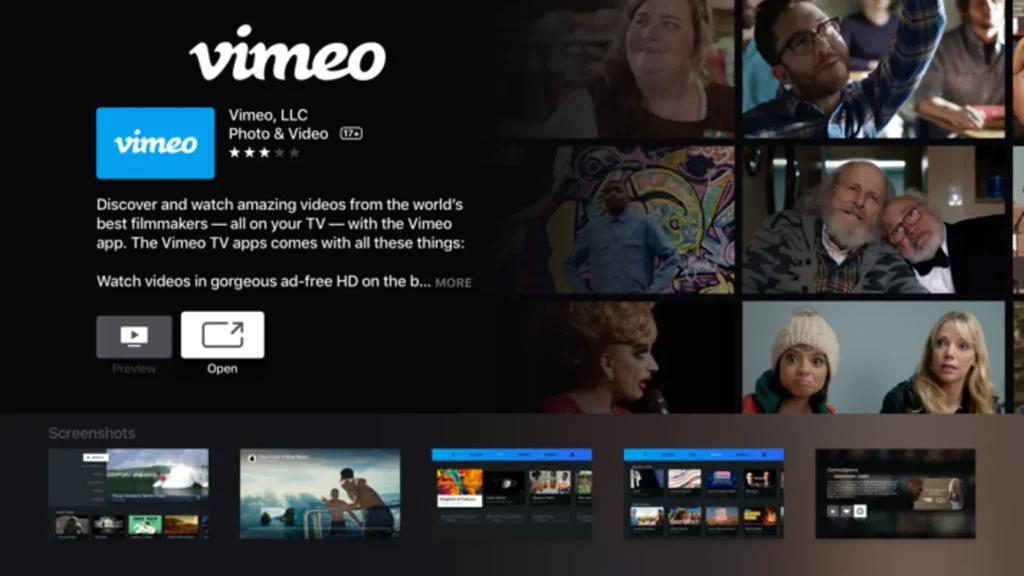
You’re missing out on some great features if you’ve never heard of Vimeo. These include the ability to create an unlimited number of portfolios, access to stock video and music, and the ability to sell your work. You may be surprised to discover these incredible features. Please take advantage of them today and maximize Vimeo for your business! Here are five of the most valuable traits you didn’t know about.
Create unlimited portfolios
You may purchase a domain name and use it in place of the free one if you want to customise your Vimeo portfolio. For Vimeo PRO members, you can create unlimited Portfolios. These are fully customizable websites, so you can modify their appearance to suit your tastes. They allow you to display up to 100 videos and are accessible only to Pro members. You can also make your videos private to avoid the risk of someone seeing them without your permission. Read more about Vimeo’s privacy policies to learn more.
Edit videos in the video editor
The video editor on Vimeo lets you edit your videos in many ways, from changing the style and duration to adding new elements. If you’re using the online version, you may change the movies and music and add subtitles. You may give your video a title and some text as well. Even some pre-made scenarios are available for usage. Your videos can also have text and stickers.
Are you a content creator? Check out these 8 ideal video sharing apps as per TechiePlus.
Access stock video and music
Vimeo Stock is an excellent option for creating and distributing videos if you’re in the market for music or stock footage. Vimeo Stock lets you buy stock clips from its library and incorporate them into your video projects. Members of Vimeo provide stock footage, so if you build a film using stock material, at the very least, you could try to sell it. The service also offers deals at the point of use.
Sell your work on Vimeo
If you have a video you are proud of and want to sell; you can use Vimeo OTT to make money. Unlike other video sites, Vimeo OTT lets you sell your videos without paying a fee to download them. It allows you to sell individual videos or bundles of videos and sell your films and merch. Unlike YouTube, Vimeo OTT also has a partnership with Google Play so that you can sell your videos directly to viewers on both of these services.
Live streaming
You should explore Vimeo’s features if you’ve been looking for an excellent live-streaming solution for your online video content. The platform is great for live streaming because it offers high-quality streaming, audience engagement features, and a branded private portal. Additionally, you may earn money from your live streams by selling advertising or imposing a paywall on them. You can also track real-time analytics data, including how many viewers view your stream and where they are coming from. In addition, to live streaming, Vimeo lets you embed your live event in a website or social media feed. You can also use the Vimeo Video Downloader to watch a vast array of videos on Vimeo on your device offline! Vimeo has even released software allowing users to create and edit their live streams.
Creating a channel page
A fantastic option to make a landing page for your brand is to establish a channel page on Vimeo. When you have a channel, you can upload videos to it regularly. You can also add information about yourself, links to other content, and upload videos. This will help you keep your subscribers updated. In this tutorial, we’ll walk you through the steps to create a channel page on Vimeo. After completing this step, you can create a custom URL for your channel page.
Creating a landing page
Adding videos to your landing pages is easy using SharpSpring, which allows you to insert YouTube and Vimeo videos into your page. To add a video:
- Open the page in a new tab.
- Select the video you want to embed or thumbnail. The “Video URL” column must include the URL of the YouTube video if you intend to embed it.
- Click the “Video URL” link to choose whether to embed or host the video.
