
Project Management Software
Skyrocket your team’s productivity with cloud- based project management software. Effortlessly assign and track tasks, organize documents, streamline complex tasks and simplify workflows for enhanced productivity. Discover the ultimate solution for optimizing collaboration and achieving project success.

The Best Project Management Software

Asana goes beyond making teamwork work to make teamwork fun. My favorite features are the beautiful UI and the celebration feature that activates after each project that we complete.
Thomas Zafarian, Day1

Hive works really well for teams that need help streamlining their collaboration. It also comes with tons of integrations. The only downside is that it cannot work for large teams of 100+ people.
Kate Mahoney, Envelove
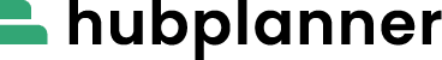
Hub Planner is the perfect project management solution for those who prefer a visual tool. It maps out tasks along with dependencies and capacities, making it easier to run each project
Leona Lee, TeeTime
What is Project Management Software?
Project management software is a digital tool used to manage project planning, scheduling, resource allocation, and other organizational project activities. The tools help project managers and team leads manage the organization’s pace and keep team members on the same page.
Common Features of CRM Software
Different project management software solutions share some core features, including:
1. Scheduling
A successful project often has a strong foundation. Effectively managing project plans and scheduling helps avoid confusion. Project management software comes with tools to help you record and store all the important information.
2. Resource Allocation
The resource allocation process can be tedious and time-consuming. This is especially true when it's done manually. That's where project management tools come in. The platform helps manage the workload for each member of the team, thus preventing overworking.
3. Kanban Boards
Businesses often use physical whiteboards to streamline and shape ideas in an ongoing project. The same can be achieved with the right project management software. The best project management tools make it easier to create, plan, and track activities under a project. The tool allows work visualization, reduces workload, and improves efficiency. Using the Kanban functionality, every team member can be assigned the right amount of work. Additionally, software solutions with this feature get the job done within the stipulated deadlines. So, when deciding on a project management tool, ensure that the tool has a superb Kanban board.
4. Forecasting
The tool helps you determine the performance at the end of each project.
5. Task Management
Making things happen is the main goal of project management. Therefore, it’s important to know who is doing what and at what time. Project managers often break projects down into more manageable tasks. A task management tool helps project subdivide the work to make everything more manageable and distribute the work between different staff members. The work is also assigned with deadlines. This way, it's clear who is responsible for what and when they are getting it done.
6. Time Tracking
With the time-tracking feature, project managers can track the time spent on projects and everything can be divided into more manageable tasks. Thanks to this feature, team members will be more accountable for their time. Time tracking also ensures effective management of project costs.
7. Gantt chart
The tool comes with Gantt chart functionality, which helps the organization plan and schedule projects of different sizes. The feature also helps simplify complex projects.
8. Customer Management
Through the customer management features, businesses can organize customer communication. This centralizes all the messages in one system, eliminating the need to operate with multiple channels.
9. Expense Tracking and Budgeting
The software comes with an important tool to track your expenses and budget. This helps you keep track of the budget performance.
10. Multi-User Access and Permissions
Multi-user access is an important feature that secures the data of all staff members. The feature allows users of different levels to access the platform.
11. Messaging
Messaging is one of the most important features of project management software. This feature allows smooth progress by aligning staff members on project goals. The feature also allows the transfer of data across multiple applications.
12. Document Management and Sharing
The tool comes with a document management system, a feature that enhances collaboration across different departments. Additionally, the functionality maintains records' authenticity and integrity. This improves efficiency and reduces paperwork.
Types of Project Management Software
There are two main types of project management software:
- Desktop
- Web-based
Benefits of Project Management Software
The main object of project management software is to help project managers zip through various project stages. These tools are shown to contribute to business growth as they deliver the following benefits:
- Easy project planning
- Balances resource management
- Enhances team collaboration
- Improves internal and external communication
- Improves customer satisfaction
How to Select the Best Project Management Tools
Project management software can help organize the workflow and contribute to business growth. However, with several alternatives on the market, choosing the best one for your business can be quite challenging. Here are the factors you need to consider before deciding on suitable project management software:
1. Identify the Project Challenges
Different project management tools solve different project issues. That's why it's important to identify various challenges within your department before choosing project management software.
2. Identify Your Needs
The requirements of your organization will determine the type of CRM software you need.
3. Evaluate Each Tool Yourself
It's nearly impossible to decide on a project management tool without testing it. Begin by testing the tool, and take advantage of the free trial plan. If a particular software provider doesn't offer a free trial, do proper research and choose what suits your business.
The Bottom Line
Project management software is guaranteed to enhance efficiency and contribute to the significant business. However, it can be challenging to choose the best tool for your business without proper research.
